From the Heart TV APP
Watch Live Services
Watch Sermon Subscription Content
I am new to roku
1) Get a Device
- Available at most reputable retail stores.
- Choose between a streaming device or streaming TV.
- Follow the provided installation instructions.

2) Connect to wifi
Connect streamer or TV to WiFi.
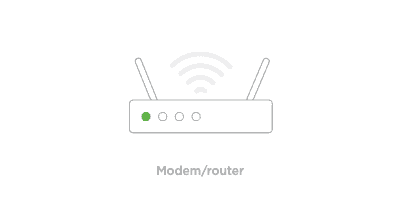
3) create a free ROKU account
- On a computer create free Roku account.
- After creating the account enter your account details on your ROKU device.
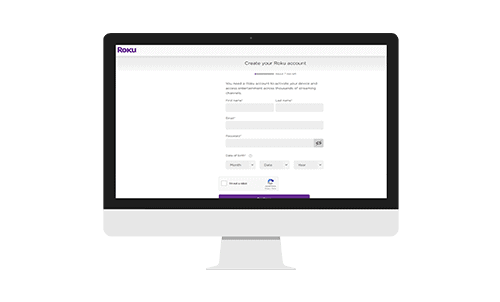
Follow the directions below to add the From the Heart Church channel to your Roku account.
I have a Roku device
1) sEARCH
Use the voice search on the remote (if available); otherwise follow the steps below:
- On the left menu scroll down to “Streaming Channels” and press “OK” on remote.
- Scroll down to “Search Channels”.
- Start searching for “From the Heart Church” using the provided keypad.
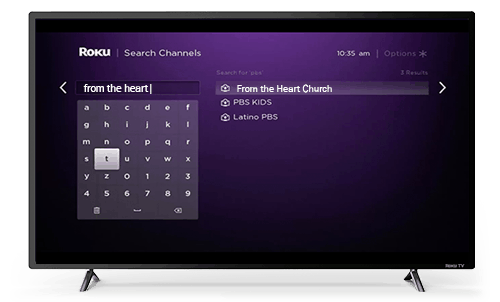
2) ADD Channel
Once the channel is visible, select it and choose “Add channel”.
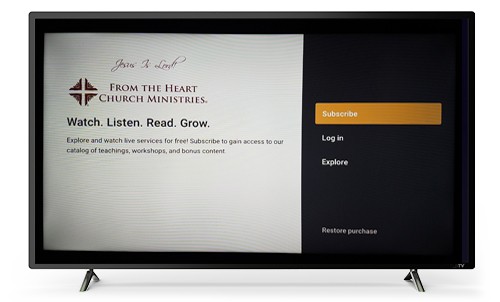
3) explore or login
Explore
Choose this option if you are not a Sermon Subscription subscriber. Live Services are FREE!
Log in
Choose this option if you are a Sermon Subscription subscriber.
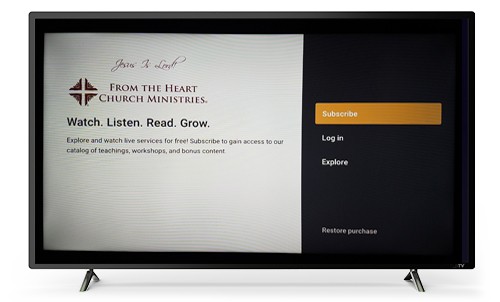
“Explore” if you are not a Sermon Subscriber.
1 of 2Sermon Subscribers log in to access content.
2 of 24) RATE the channel
- From the home screen select the From the Heart APP (do not press “OK”).
- On the remote, press the star * button.
- Go to “My rating” and rate the APP 5 stars.
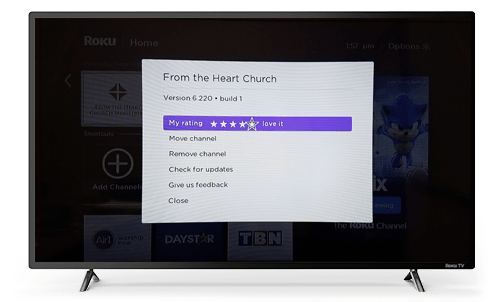
I am new to FIRE TV
1) Get a Device
- Available at most reputable retail stores.
- Choose between an Amazon Fire Stick or Fire TV.
- Follow the provided installation instructions.
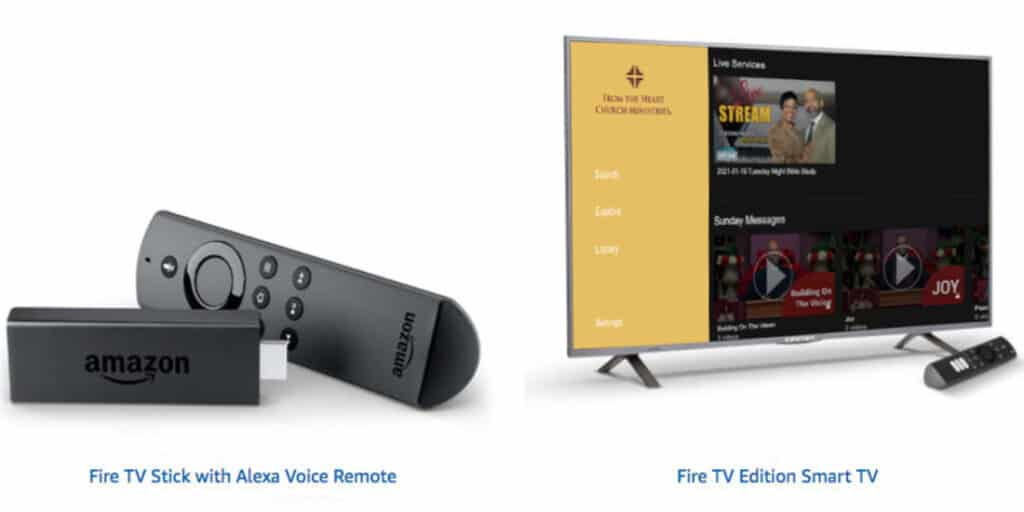
2) Connect to wifi
Connect streamer or TV to WiFi.
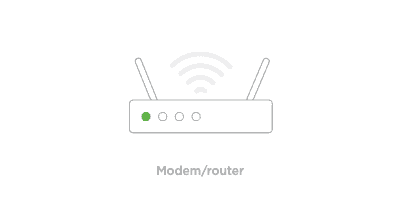
3) create a free Amazon account
- On your computer create a free FIRE TV account.
- After creating the account, enter your account information on the Fire TV device.
- If you have an existing Amazon account, use that as your log in to your Fire TV.
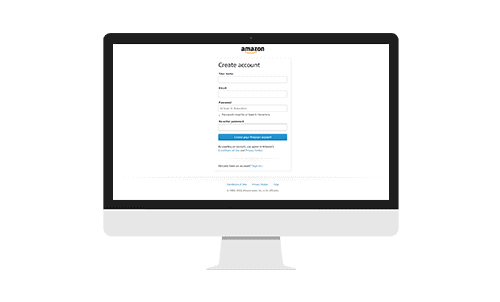
I have a Fire TV device
1) sEARCH
Use the voice search on the remote.
- Press and hold the microphone button and say “From the Heart Church”.

2) ADD Channel
Select “Download” to install.
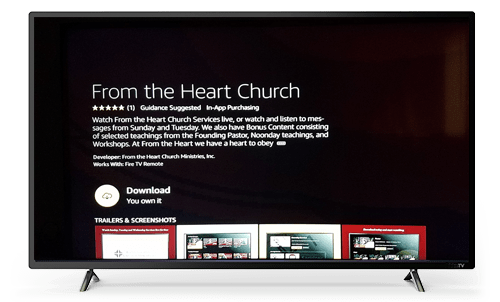
3) explore or login
Explore
Choose this option if you are not a Sermon Subscription subscriber. Live Services are FREE!
Log in
Choose this option if you are a Sermon Subscription subscriber.
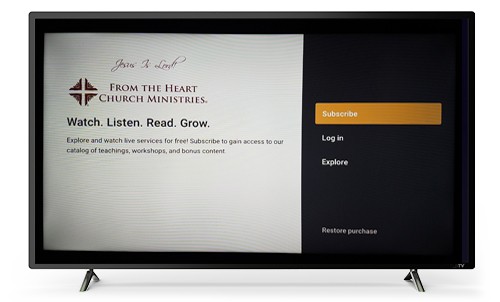
“Explore” if you are not a Sermon Subscriber.
1 of 2Sermon Subscribers log in to access content.
2 of 24) RATE the channel
Rate the APP on your Amazon account by giving it 5 stars.